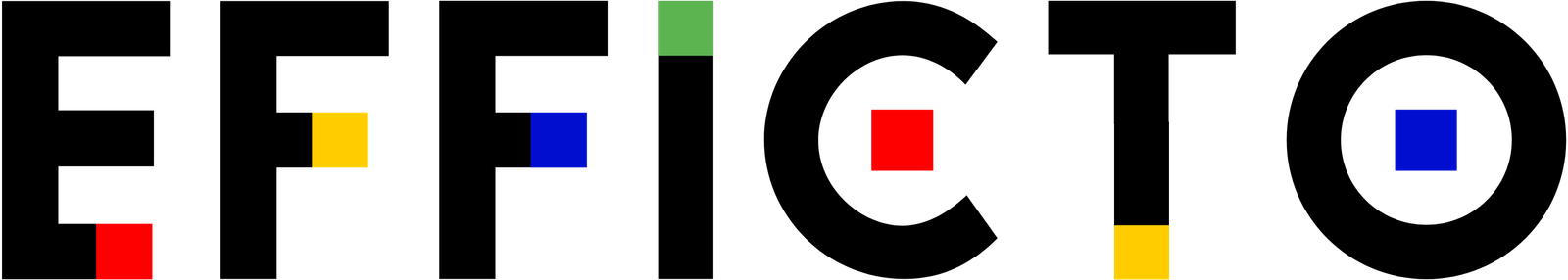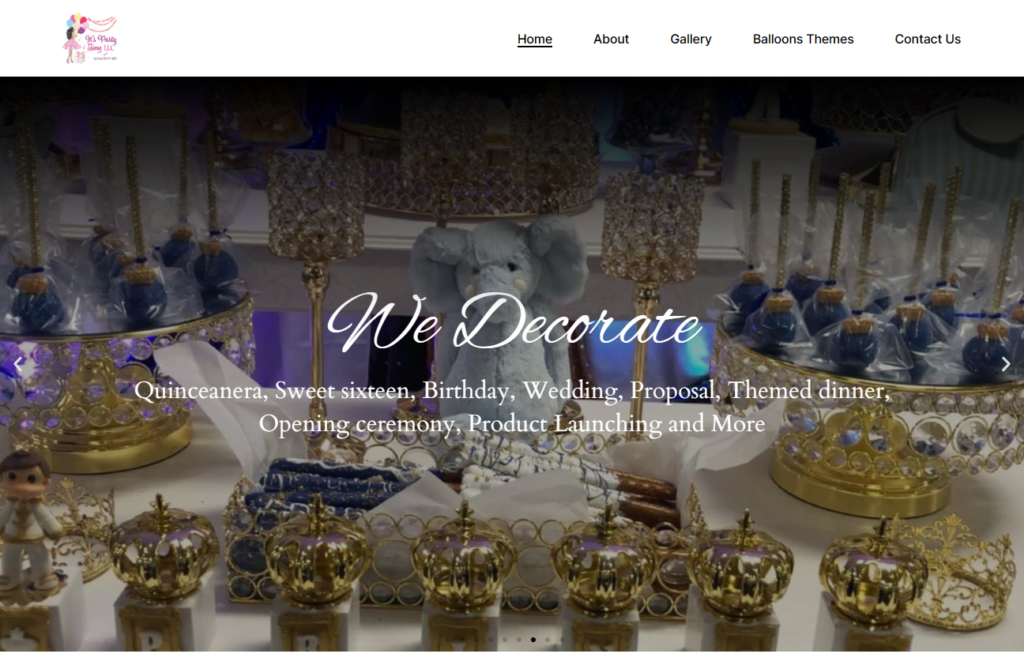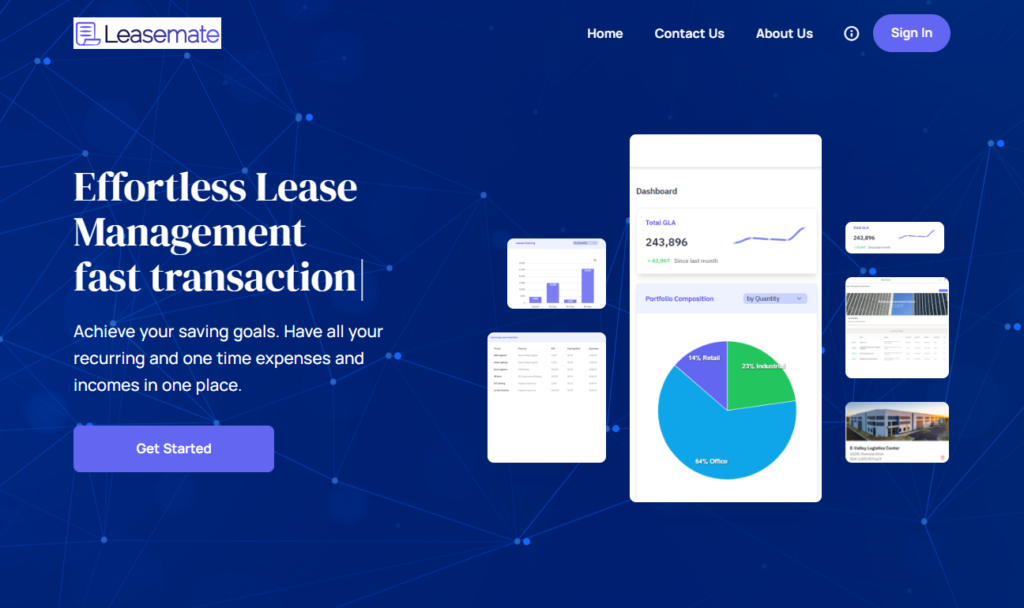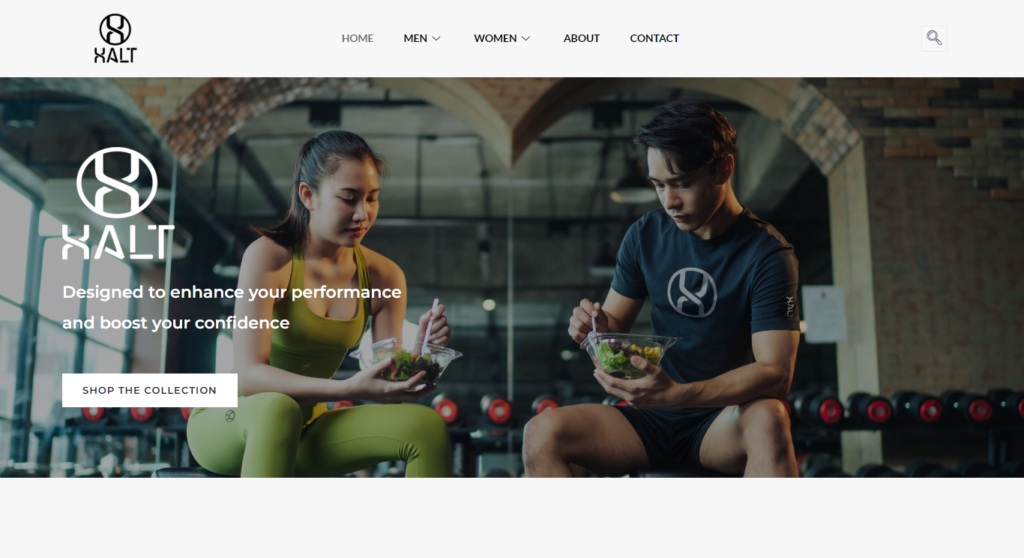Step 1: Conceptualizing Your App
Define Your Idea
Start by clearly defining your app’s purpose. What problem does it solve or what value does it offer? This step involves brainstorming and refining your concept until you have a clear vision of what your app will achieve. Identify the main features and functionalities that will set your app apart from others. Knowing your target audience is crucial here; understanding their needs and preferences will help tailor your app to suit their expectations.
Conduct Market Research
Analyze similar apps to understand their strengths and weaknesses. Conducting thorough market research will help you identify gaps in the market and opportunities for your app. Look at user reviews, ratings, and feedback on competitor apps to see what users like and dislike. This information will be invaluable in refining your idea and finding unique selling points that make your app stand out.

Step 2: Planning Your App
Create a Wireframe
Sketch a basic layout of your app’s interface. A wireframe serves as a blueprint, helping you visualize the user experience (UX) and user interface (UI). It doesn’t need to be detailed at this stage; the goal is to map out the app’s structure and flow. This will help you understand how users will navigate through your app and interact with different features.
Develop a Feature List
List all the features you want in your app. Categorize them into must-have, nice-to-have, and future enhancements. This prioritization ensures a clear development path and helps manage expectations. It also provides a roadmap for developers, allowing them to focus on the most critical functionalities first and plan for additional features later.
Step 3: Designing Your App
Focus on UI/UX
Good design is essential for user engagement. An intuitive and aesthetically pleasing interface will attract and retain users. Pay attention to color schemes, typography, and layout. Ensure that your app is easy to navigate, with a logical flow from one screen to the next. Consider the overall user experience, making sure that every interaction is smooth and enjoyable.
Create High-Fidelity Prototypes
Use design tools to create detailed prototypes of your app. High-fidelity prototypes are closer to the final product, providing a realistic representation of your app. These prototypes can be used to gather feedback from stakeholders and potential users before development begins. They help identify any design flaws or usability issues early on, saving time and resources in the long run.
Step 4: Deciding Between Native, Hybrid, or Web Apps
Native Apps
Developed specifically for one platform (iOS or Android), native apps offer high performance and seamless integration with the device’s features. However, they require separate development efforts for each platform, which can be time-consuming and costly.
Hybrid Apps
These apps use a single codebase to run on multiple platforms, combining elements of native and web apps. They offer faster development times and lower costs compared to native apps but may have performance trade-offs. Hybrid apps are suitable for businesses looking to reach a broader audience without the expense of developing separate native apps.
Web Apps
Accessible through a web browser, web apps don’t require installation. They are easier to develop and maintain but may lack some features and performance of native apps. Web apps are a good choice for businesses that need a simple solution that works across multiple devices and platforms.
Step 5: Development and Testing
Set Up Your Development Environment
Install the necessary tools and software for your chosen development approach. For native development, this may include Xcode for iOS or Android Studio for Android. Ensure that your development environment is properly configured to support your app’s requirements.
Start Coding
Begin coding your app based on the wireframes and feature list. This involves implementing core functionalities, integrating APIs, and ensuring your app’s performance is optimized. Keep your code clean and well-documented to facilitate future maintenance and updates.
Test, Test, Test
Testing is crucial to ensure your app works as intended. Conduct various types of testing, including functional, usability, and performance testing. Identify and fix bugs before launching your app to provide a smooth user experience. Testing should be an ongoing process throughout development to catch issues early and improve the overall quality of your app.
Step 6: Launching Your App
Prepare for Launch
Set up accounts on app stores (Apple App Store and Google Play Store) and follow their submission guidelines. Prepare marketing materials like app descriptions, screenshots, and promotional videos. Make sure all the necessary documentation and assets are ready to go.
Submit Your App
Submit your app for review on the respective app stores. Be prepared for feedback and possible rejections, and make necessary adjustments. The review process can take some time, so plan your launch date accordingly. Address any issues promptly to ensure a smooth approval process.
Step 7: Market Your App
Promote Your App
Use social media, press releases, and other marketing strategies to promote your app and attract users. Consider running ads and engaging with influencers to increase visibility. A well-executed marketing campaign can significantly boost your app’s downloads and user base.
Engage with Users
Build a community around your app. Engage with users through feedback channels, respond to reviews, and incorporate their suggestions into future updates. Positive user engagement can lead to better reviews, higher retention rates, and more organic growth.
Step 8: Conducting Post-Launch Activities
Monitor Performance
Track your app’s performance using analytics tools. Monitor user feedback and address any issues or bugs promptly. Analyzing user behavior and app performance can provide valuable insights for future improvements.
Regular Updates
Keep your app updated with new features, improvements, and security patches. Regular updates help retain users and keep your app relevant. Plan a schedule for releasing updates to keep your app fresh and responsive to user needs.
User Support
Provide excellent customer support to address user issues and inquiries. This helps build trust and encourages positive reviews. A responsive support system can make a significant difference in user satisfaction and app success.
Conclusion
Creating an app can seem overwhelming, but by following these steps, you can turn your idea into reality. From conceptualizing and planning to designing, developing, and marketing, each stage is crucial for building a successful app. Remember, you don’t have to do it alone—our company is here to support you every step of the way. Let’s get started on your app journey today!

Cybersecurity ecosystem
The Data Security Council of India has forecast that the cybersecurity ecosystem will expand up to a point where nearly one million professionals will be required by 2025. Additionally, the demand for cloud security skills is estimated to grow by 115% between 2020 and 2025, representing almost 20,000 job openings, Narayan added.
An extensive exercise in reskilling and/or upskilling the existing workforce, believe staffing experts, is one of the ways that telcos can future proof their work.
Indian mobile phone operators are expected to at least double their investments on network security with the 5G roll out expected to spark a surge in network vulnerabilities, which assume critical importance especially for enterprises.
However, it is already proving to be a challenge for telcos to have robust security teams.
“Even if we do not talk about 5G (specifically), the security talent in general in the country is very sparse at the moment. We need to get more (security) professionals in the system”
Bharti Airtel, for example, has been preparing for 5G roll out by upskilling its professionals and offering them certification courses such as CCNA (Cisco Certified Network Associate) and CCNP (Cisco Certified Network Professional). The courses are offered based on skill and eligibility level free of cost.